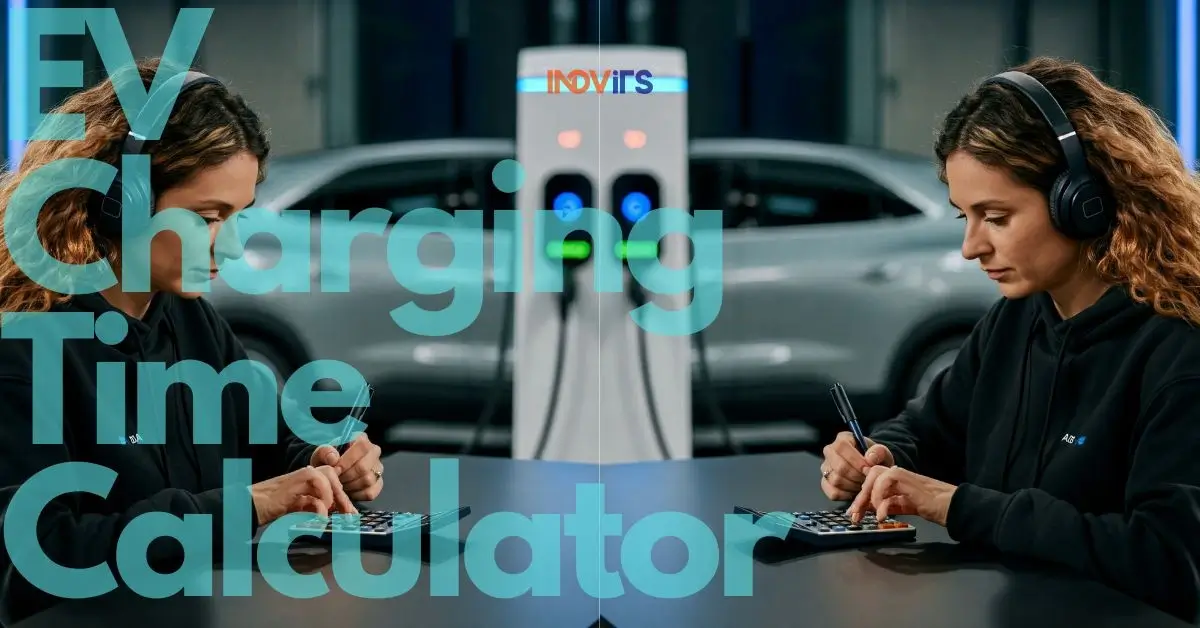“How long will it take to charge my electric vehicle?” If you’ve ever asked yourself this question while looking at your EV’s dashboard or planning a road trip, you’re not alone. If you own an electric car and commute all day, knowing your electric car’s charging time can make your day manageable. That’s where our EV charging time calculator comes in – a free, fast and reliable tool designed to take the guesswork out of charging. No more rough estimates or tedious manual math. Just input some data about your vehicle and charger, and voila – you’ll get the exact charging time that fits your needs.
In this article, we will go through how this tool works, why it is such a game changer for EV owners, and how you can use it to schedule your charging sessions like a pro. Also, we will look at the factors that affect charging times, address common questions, and give tips to make your EV experience smoother. Ready to take control of your electric vehicle’s charging routine? Let us get started!
Why You Need an EV Charging Time Calculator
Accurate Results: Backed by detailed EV data for cars and two-wheelers.
Time-Saving: No manual calculations required.
User-Friendly Design: Modern, intuitive, and responsive interface.
Free to Use: Accessible anytime without any hidden charges.
[ev_calculator]
How to use the EV Charging Time Calculator?
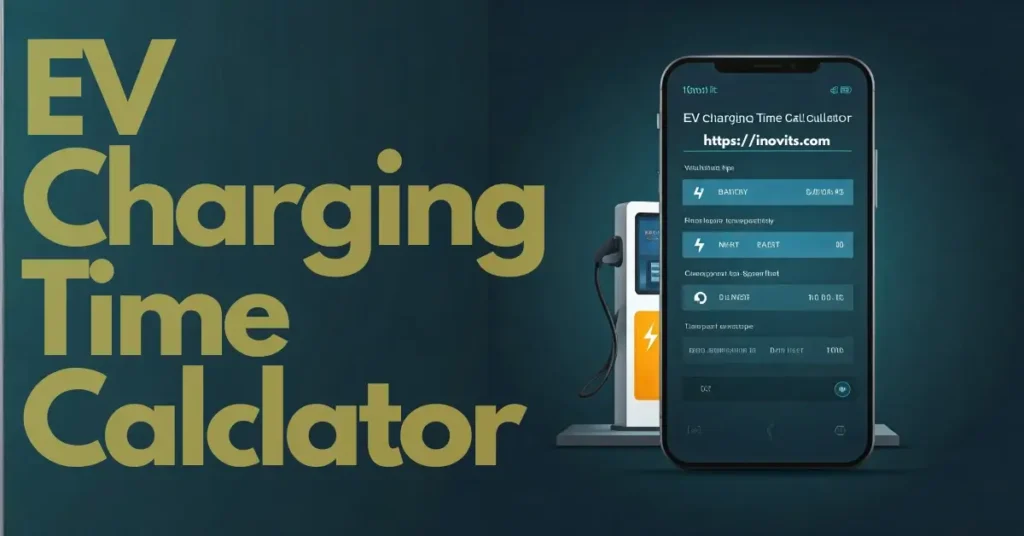
Here is guide for How to use this easy & accurate tool in simple steps.
Select Vehicle Type: Begin by selecting the type of your EV from the dropdown menu. Options include:
- Cars
- Two-wheelers
Choose Brand: From the “Brand” dropdown menu, select the manufacturer of your EV (e.g., Hond, Tata, Ather, etc.).
Select Model: Based on your selected brand, choose the specific model of your vehicle. (If your model is not listed, ensure you enter accurate data manually in the relevant fields.)
Enter Battery Capacity (kWh): The total capacity of your EV’s battery in kilowatt-hours (kWh) fetch automatically from the tool data. (You may check it from your vehicle manual or specifications.)
Input State of Charge (SoC): Specify the current battery charge level in percentage (e.g., 20%, 50%). This represents how much of your battery is currently charged.
Choose Charging Method: Select the method you’ll be using to charge your vehicle from the dropdown menu. Options include: 1) Home Charging (3.3 kW)2) Fast Charging (varies). If you’re unsure, consult your charger specifications for the charging power rating.
Select Battery Health: Pick the battery condition from the available options:
- Superb: New or excellent condition.
- Good: Minor wear and tear.
- Average: Noticeable degradation.
Battery health impacts the efficiency and charging time.
Consider Temperature Impact: Select the effect of temperature on charging performance:
- Normal (0% Impact): Default charging condition.
- Hot/Cold (may reduce efficiency): Select this if charging in extreme temperatures.
Set Charger Efficiency: Enter the efficiency of your charger as a percentage (e.g., 85%). Higher efficiency chargers reduce energy loss and save time.
Specify Charge to Percentage: Enter the desired battery percentage you want to charge up to (e.g., 80%, 100%).
Calculate Charging Time: Once all fields are filled, click the “Calculate Charging Time” button. The tool will compute and display the fast and accurate charging time at the bottom.
Understanding the Results
The tool provides charging time: The estimated time required to charge your EV from the current charge level to the desired percentage.
How EV Charging Time Work?
Our tool simplifies complex calculations by taking into account the following factors:
- Battery Capacity (kWh): This represents the entire amount of energy that your vehicle’s battery can hold. A greater capacity takes more time to charge.
- Charger Power (kW): The power output of the charger has a considerable impact on how quickly the battery charges. Home chargers are often slower, whereas fast chargers can charge the battery considerably more quickly.
- Current Charge & Desired Charge Percentage: You must know how much charge your battery has left and how much you want to add. For example, if you start with a 20% charge and want to hit 80%, you must account for the difference in charging time.
- Charger Efficiency: This is the percentage of the charger’s power that is effectively transferred to the battery. Heat, battery chemistry, and other variables may all lead to efficiency losses.
- Temperature and Battery Health Impact (Optional): These are advanced factors that affect charging time. Extreme temperatures or poor battery health slow down the charging process.
Formula for EV charging time calculator:
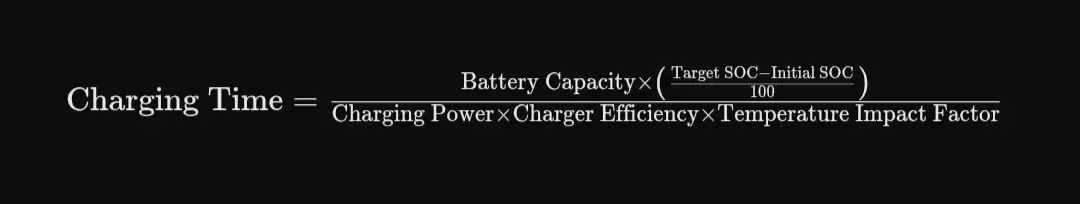
FAQs
Can I use this tool for all EV brands?
Does the calculator account for temperature and battery health?
Is the tool free to use?
Can I use this on mobile devices?
Final Thoughts
With our EV Charging Time Calculator, you no longer need to guess how long it will take to charge your EV. Whether you’re a new EV owner or a seasoned user, this tool is a must-have for optimizing your charging routine. Try the EV Charging Time Calculator now and see how quickly you can charge your electric vehicle.
Don’t forget to share this tool with others who might find it useful!